The dynamometer application measures power of engines, electric motors or hydraulic motors in conjunction with some form of braking. It makes use of the loadcell input to measure torque normally in conjunction with a lever arm and the encoder input to measure revolutions per minute (RPM). The loadcell can be precalibrated and the lever arm length entered. For various shaft encoders the impulses per revolution can also be set. The 6004MF will then display kW (or horsepower), RPM and Torque. The Main LED display is push-button selectable, kW, RPM or Torque and the aux LCD can show all three.
How it works
Select RUN DYNAMOMETER if not already in this application. Press side arrow after power up when RUN (application) is displayed, key in password, enter and use side arrows to select, then enter again.
For quicker commissioning first select Security Level 1 and connect the Hardlock link. Going in to the Service menu select Calibrate, not view, in order to change settings. Change Security levels and passwords last. Note that you make changes to the whole Service menu block then press Enter.
It is advisable to first set up the Displays, Digital inputs, Function keys and Dynamometer Settings, then go to Precalibrate and set up loadcell values, ranges and damping. After this you can go through the Service menu blocks to select and set other functions that you require. Descriptions of these are listed in the Service menu pages.
Final calibration trim can be carried out on the system using Zero Trim and, if test weights are available, Span trim.
The Dynamometer Service menu contains the following functions:-
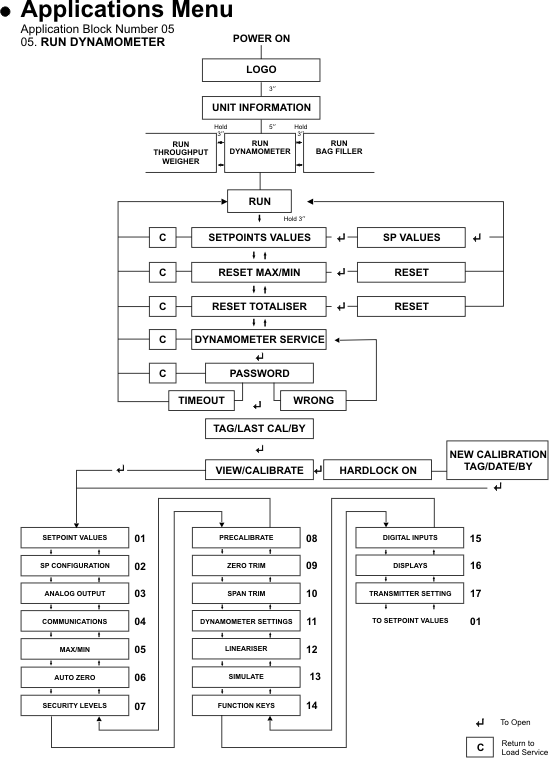
- Setpoint values Set values for setpoints 1-6
- Setpoint configuration Select functions for setpoints 1-6
- Analog output Select output 1-5V, 0-10V, 0-20mA or 4-20mA
- Communications Select and set up serial output
- Min/Max Select minimum and/or maximum hold
- Auto zero Select and set up Auto Zero Maintenance (AZM)
- Security level Select access to Operator and/or Service menu
- Precalibrate Set loadcell values, excitation, range, damping
- Dynamometer Settings Set units, arm length, encoder, RPM alarm
- Zero trim Trim off torque value to zero
- Span trim Trim loadcell high value using test weights
- Lineariser Select up to 15 points of linearising
- Simulate For testing, force analog and relay outputs
- Function keys Set functions for keys F1-4
- Digital inputs Set functions for inputs D1-6
- Displays Set main display and up to 4 auxiliary on LCD
- Transmitter settings Set password, calibration, hardware & time/date